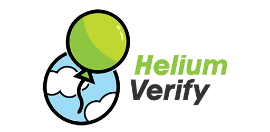Help Center
Open 9:00am - 11:00pm EST1-855 6-Helium (643-5486)
support@heliumverify.com
See more in this section
How do I verify my Photo ID?
You can verify your Photo ID in seconds using a compatible computer or mobile phone, it's quick, convenient and let's the business you're working with know it's you.
When verifying using your mobile phone or computer:
- Tap or click on the button or marked rectangle to start
- Choose a photo you've previously taken or use your camera app to take a new one
- Wait a few seconds as the upload completes
- Receive your validation result instantly if the company has opted for it or wait until they check it manually